Do you know which bank is linked to your Income Tax refund? How to change bank account for Income Tax refund online? Let us understand this process in detail.
After filing an IT return, many of us eagerly wait for an income tax refund (if there is a refund). However, after few years, we may forget which bank account is linked to the income tax refund and if that account is no longer active, then how to change bank account for income tax refund online.
In such a situation, knowing the process and updating the correct active bank account for income tax refund is very much necessary. Before proceeding further, let us first understand how we can check the bank account that is linked to the income tax refund.
How to check the bank account linked to the Income Tax Refund?
It is a simple process. Login to the income tax return filing portal of the Income Tax Department. After login, click on the “My Profile” tab. On the right side, you have to click on “My Bank Accounts” as below.
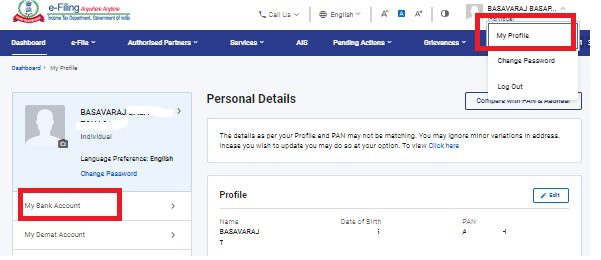
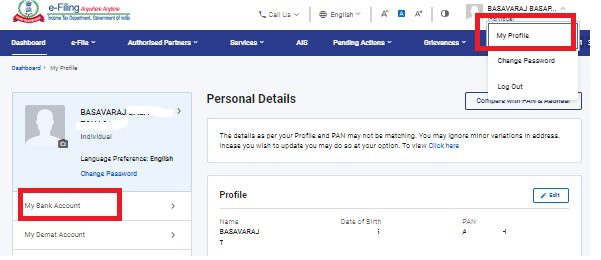
Once…