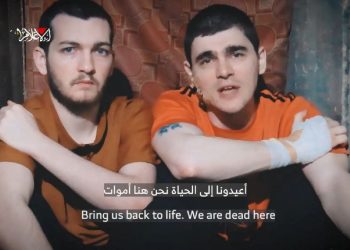Google Chrome’s latest version ’88’ has geared up the security game by updating its password protection features that will let users identify weak passwords and quickly edit them.
According to a blog post by Google, users can now spot weak passwords and “take action easily”. This feature can be accessed manually by pasting chrome://settings/passwords in your address bar.
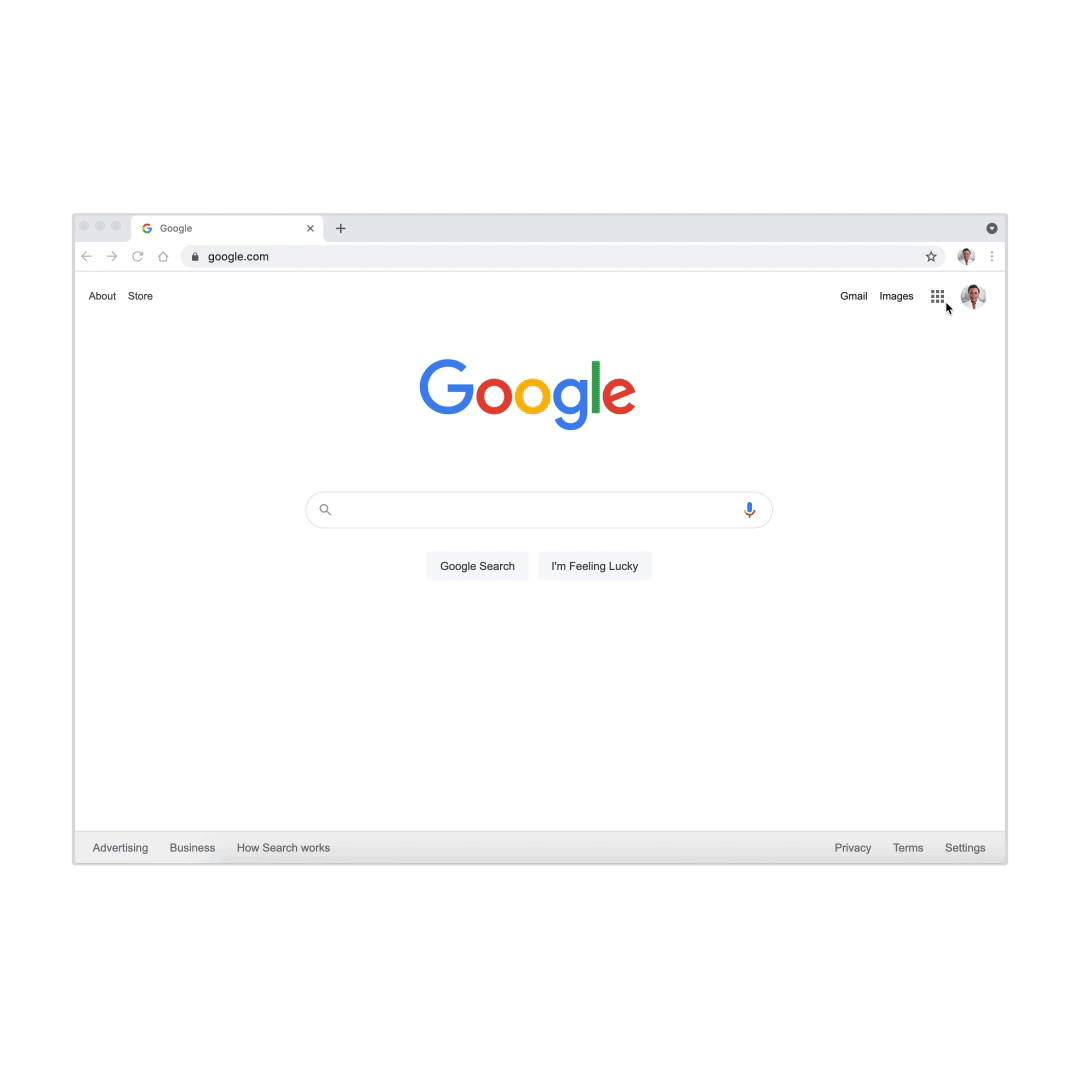
In Chrome 88, you can now complete a simple check by following these steps:
- Open Google Chrome.
- Click on the key icon under your profile image located on the top right-hand corner of your screen.
- Under ‘Check passwords’ the list of weak and compromised passwords will be available.
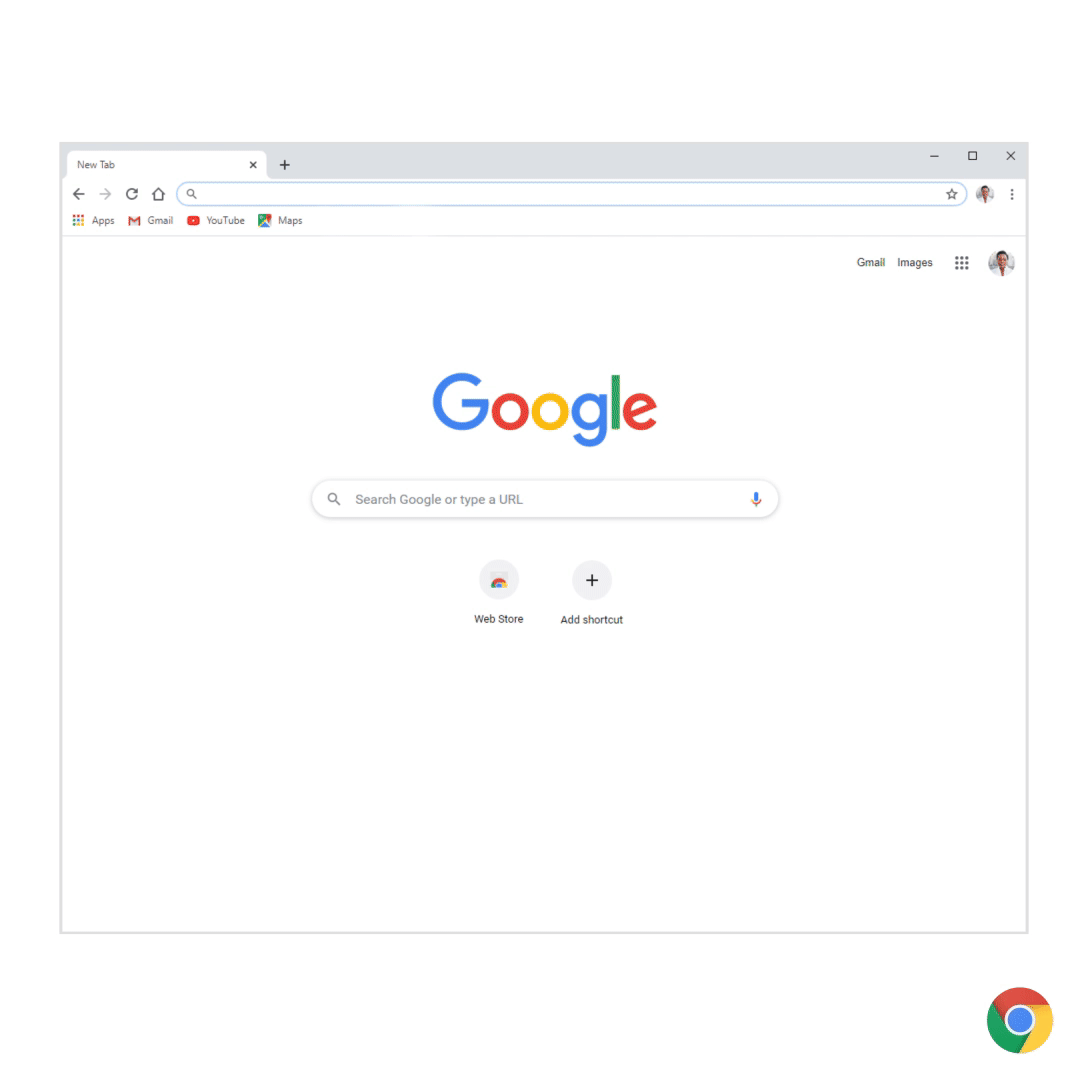
The new ‘safety check’ feature tells you if the passwords you’ve asked Chrome to remember have been compromised , and if so, how to fix them.Take the ‘Safety Check’ by following these steps:
- Open Google Chrome.
- Click on the key icon under your profile image…