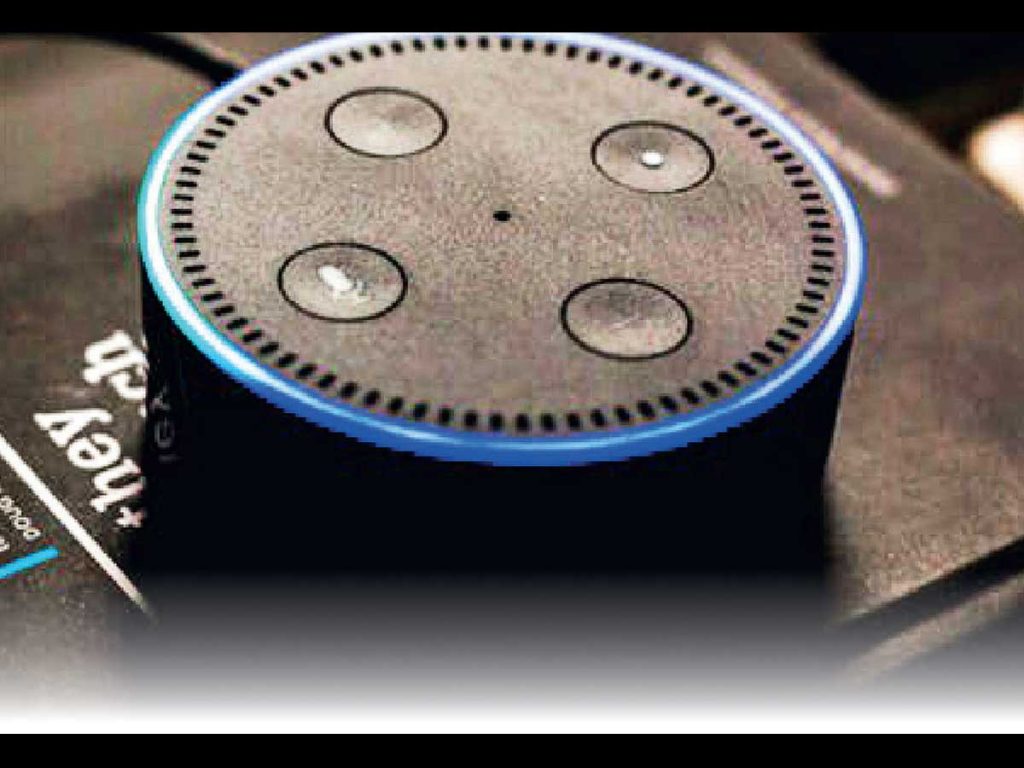At its recent hardware event, Amazon launched its 2020 product lineup that includes new Echo devices, Fire Stick, Ring cameras, Eero devices and more. Along with this, the company also announced new privacy controls for Alexa, the smart voice assistant that powers its smart speakers. Users can now configure their Amazon smart speakers in a way that it never saves their voice recordings. So far, users could choose to auto delete their recordings after 2 or 18 months. Here’s how you can set the new privacy controls:
1.
Open Alexa app on your smartphone
Open Alexa app on your smartphone
2.
Head to ‘More’ menu from the bottom ribbon
Head to ‘More’ menu from the bottom ribbon
3.
Now, open ‘Settings’ and head to ‘Alexa Privacy’ option
Now, open ‘Settings’ and head to ‘Alexa Privacy’ option
4.
Here tap on ‘Manage Your Alexa Data’
Here tap on ‘Manage Your Alexa Data’
5.
Tap on ‘Automatically delete recordings’ option and choose the option ‘Do not save recordings’
Tap on ‘Automatically delete recordings’ option and choose the option ‘Do not save recordings’
Amazon still has the…