
There can be instances when you are outside of your phone network’s coverage area or your phone is switched off, causing you to miss an important call. If you use an Airtel sim, its feature called “Smart Missed Call Alert” can come in handy in such situations. When this feature is activated, you’ll get a complete list of all the missed calls.
Customers of both prepaid and postpaid plans can access the feature through the Airtel Thanks app on iOS and Android devices. Here’s how you can use this feature:
Read Also


Activating the ‘Smart Missed Call Alert’ feature
Download and install the Airtel Thanks app on your Android or iOS device.
With your name and phone number, sign up for the app.
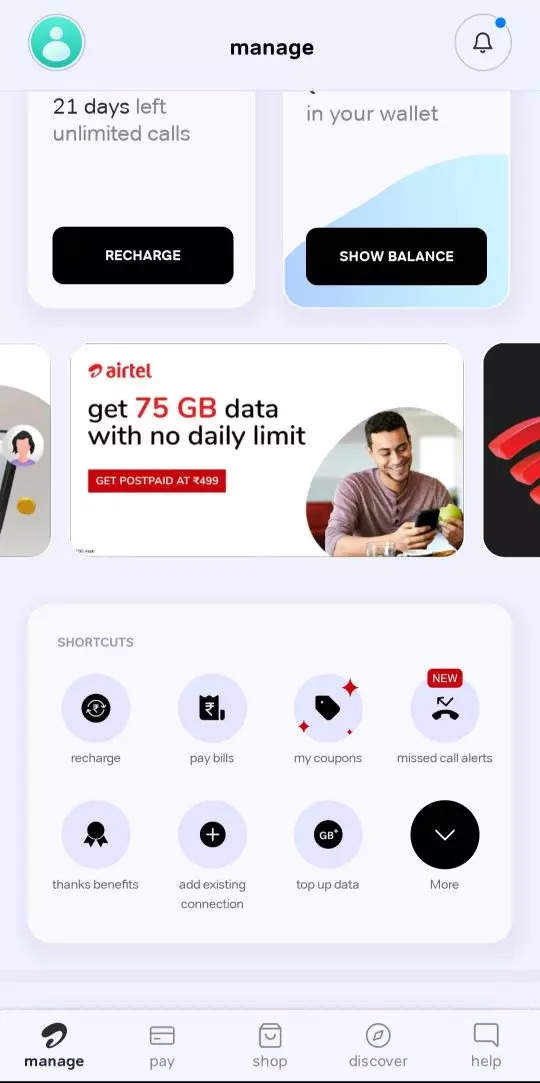
Tap on the Smart Missed Call Alert icon.
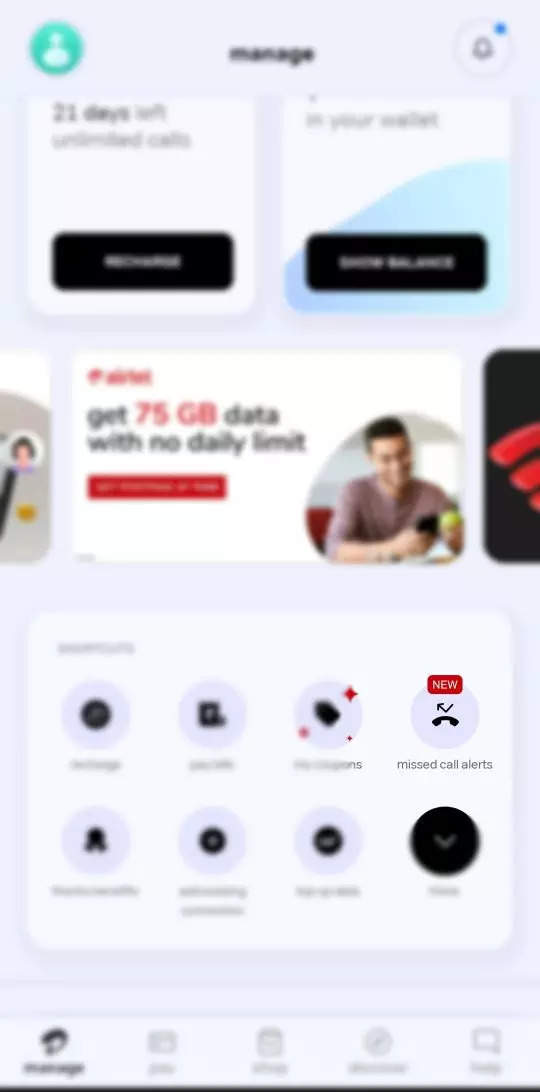
Tap on the Turn on missed call alerts option.

When this feature is activated, a single screen will display a complete list of all the calls you have missed. Additionally, by clicking on the contacts, you can call or SMS them right away.
Airtel…
















