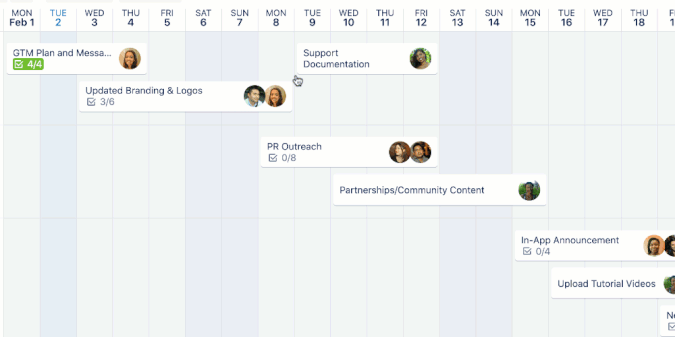Trello today rolled out a “once-in-a-decade refresh” of its project management software, adding new visualization options and smarter cards to the platform. There are four new viewing modes for Trello boards: timeline, calendar, table and dashboard. These are accessible by clicking the “Board” tab, which now opens a dropdown of the different options.
Timeline makes it easier to visualize projects that span multiple days or phases, displaying more than two weeks at a time.
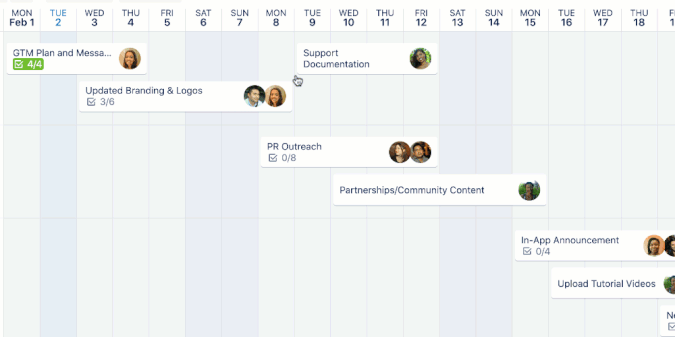
Trello
Calendar mode is precisely what it sounds like — a traditional monthlong calendar with cards on the appropriate dates. Moving a card to a new day on the calendar automatically updates its due date.
Table view allows users to organize more than one board on a single page, laid out in a simple list with information including icons, labels, members and due dates.
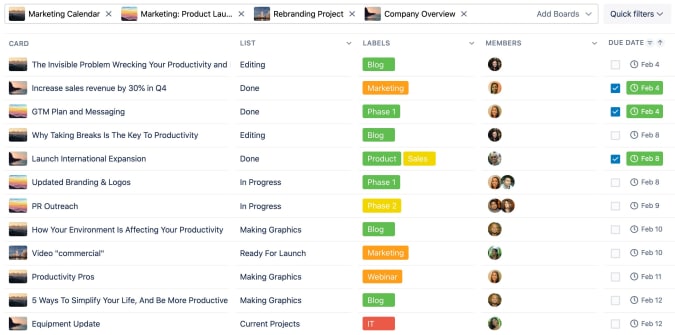
Trello
Finally, dashboard provides bird’s-eye metrics breaking down your Trello situation in pie and bar graphs.
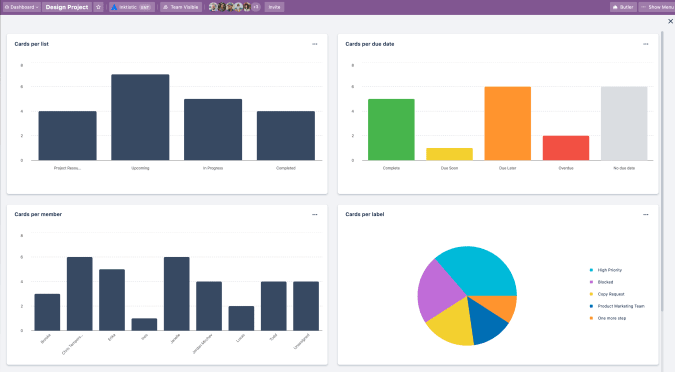
Trello
“In the near future you will…